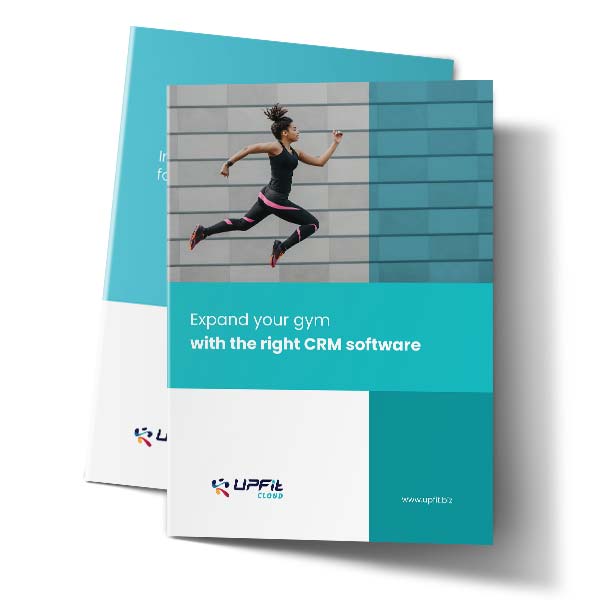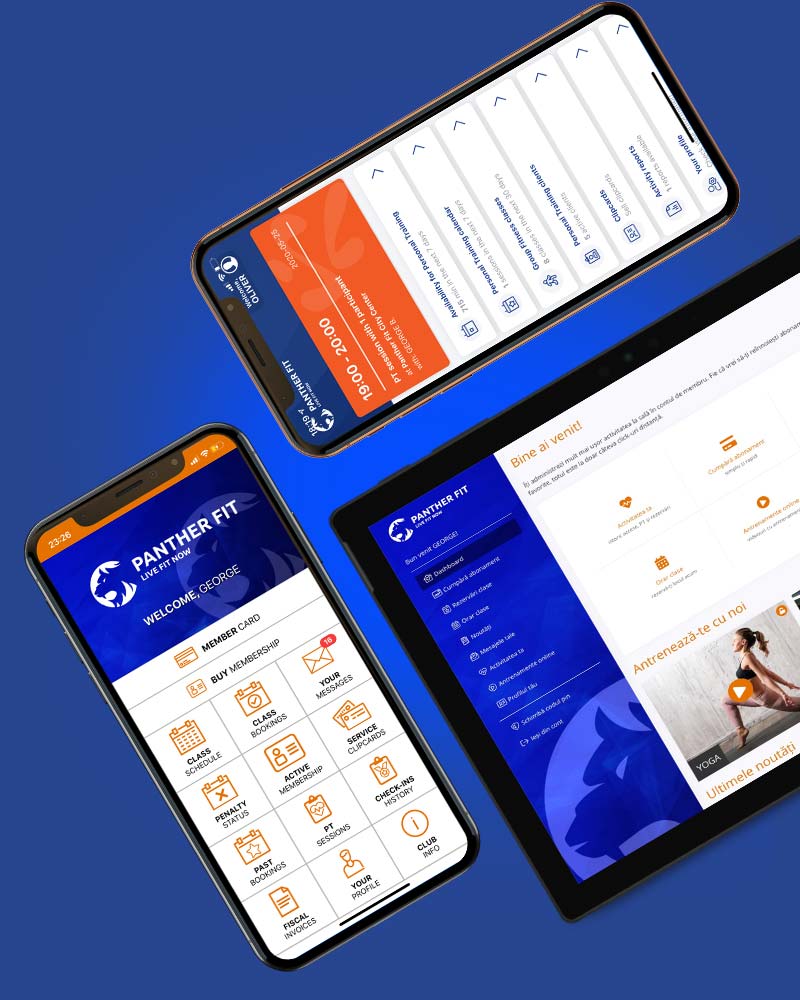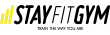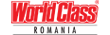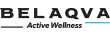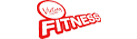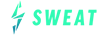5 steps to starting selling memberships online at your gym (and how to skip over them)

If you have already followed this blog, you've undoubtedly noticed that I write a lot about online payments. This is a subject that I tend to insist on because I know, from experience, that it truly is an excellent solution to increase sales at a fitness club.
Because the rest of the articles are a little too technical, I'd like to discuss more the steps you must follow to start selling memberships online.
There are many hybrid solutions and combinations of programs and software (we like to call them Frankenstein's monster). If they all work ok, the result is that you will be able to sell memberships online or partially online.
In my opinion, a better option is to invest in a solution that is integrated with your management software and with the online payment processor, so most steps can be done automatically.
The second option might indeed be a little pricey. Still, if you want to obtain all the possible benefits from online payments, you should study the platforms carefully.
What is more, regarding the hodgepodge of software, one might be cheap. You might get a good deal for the others. Still, if you add up all the costs, you might end up with the same bill as for an integrated solution or a slight difference that you can quickly recoup in a few months of online sales.
What's the purpose of selling memberships online?
This is a question I usually get from the operators that I talk to about online payments. At the end of the day, members must come to the gym anyway, so they can buy a membership then.
But what if they don't show up?
Let me give you an example!
Let's say you want to buy a new coat. As I write this, winter is making a comeback, and our winters are no joke.
So, let's say you plan on buying a new coat. Your old one is still in good shape, so there is no real need to buy a new one. Let's be honest, a gym membership is not a "need to have" but more like a "nice to have."
You find one that you really like on a shop's website, and that shop is at the mall. That's it! Tomorrow you'll go and buy it. But, tomorrow you might not have any other business at the mall, nor nearby, and it's too cold to go there just for the coat.
You postpone the shopping spree for the next time you have errands at the mall.
But, next time, you might need to buy other stuff, you are in a hurry or simply not in the mood to go to that shop. Next time!
Then spring is here (finally), and you might want to use the money for something else.
Does this scenario sound familiar to you?
Well, what if, when you find that great coat on the shop's website, you can simply buy it online, right then and there? Would you get it?
If you need or just want a new one, and if the design and the price tag are ok, you will surely whip out your bank card and purchase it on the spot. Right?
Well then, apply this scenario to someone contemplating joining a gym.
Also, from our clients' experience, most people that purchase a membership at the gym online do so after 7 pm, until late at night.
Who doesn't do some online shopping in the evening, mostly for non-essential stuff? Well, is your gym open until late at night?
And even if it is, how many people thinking of joining a gym would actually be so determined that they will go to the gym right then to buy a membership?
Maybe this example is a bit simplified, but I don't think I have to convince you that most people, including you, perhaps, prefer to make the least effort to get something. Whether we are talking about a gym membership or rock-hard abs.
If I got your attention and you'd like to know more about implementing online sales at your gym, let me show you those five steps.
And, because we also like the things that need the least effort, I'll show you how you can skip over most of them.
Step 1. Choose an online payment processor
No matter what solution you end up choosing, you cannot avoid this step. You are not allowed to collect and store bank card information, so you need an expert to handle it. That way, you won't have to worry about security and encryption.
There are thousands of online payment processors worldwide, so you shouldn't have any difficulties finding one in your club's area.
If you don't know how to look for them, just pay a little attention to where you fill in your bank card info next time you buy something online. This way, you can easily find out the most used processors in your area.
If you like the interface and the entire payment process, it might also be a good option for your members.
A very important aspect is the commission you'll have to pay to the processor. This value will impact your profit.
Another question is how they will transfer the sum into your account. Some processors do this weekly, some monthly.
Step 2. You need a new page on your website or a shop
After choosing the lucky online payment processor that will work with you and you have signed a contract, it's time to think about where members can purchase memberships online. That usually means a new page on your gym's website or a shop.
There are so many variants for this shop that also depend on how your website is built. I won't get into too many technical details because the agency that created your website will be better suited to help you.
However, I will tell you what that shop should contain because it's a little more complicated than a regular online store.
First of all, you need a page with all the memberships you are selling, with a description for each. It’s not enough to simply write the memberships’ name and call it a day.
You don't have to wow your members with your creativity, but they need to know what they are buying and what services they will get.
Then you have to think about the steps for making a purchase online. The longer and more arduous the process is, the more chances for members to give up before buying.
Make a list with the necessary info and structure it. Don't forget you must issue an invoice, so you'll need their details for that too.
My suggestion is the following:
- First and last name
- Email address
- Physical address
- Phone number
If you want to be a nice guy, you'll let them pick the start date for the membership because they might not want to visit the gym right away.
Afterward, the shopper should be redirected to the online payment processing platform, where they fill in their bank card details and finalize the payment.
You'll also need a page with terms and conditions, where you should publish all the terms and conditions from your member contract. Most processors might refuse to work with you if you don't have this page on your website.
That's because the customer must accept the conditions before making the payment. So, if they are not clearly stated on your website, they won't know what they agree to.
How can you add such a page to your website easier? With an integrated system, of course. There are several options on the market, but I can only explain how our system works.
After you sign a contract with an online payment processor, we will send you a link that should be embedded on your website. We recommend adding that link on a button with the words Buy a membership or Join us. And… that's about it.
That link will open all the steps described above and are already implemented. And yes, this section will bear your club's logo and branding since customers are buying memberships at your gym.
If you want to use a member app, we'll activate the Buy membership or Buy services button, and that's it. Then, you start selling memberships and services directly from the app.
Step 3. How will you synchronize online payments with the memberships on your management software?
I assume you are already using management software for members and memberships. Therefore, someone would have to add there the memberships you sell online.
If there are new members, their contact information will also have to be entered.
As I said before, people like things easy, but also... fast. Therefore these synchronizations should be done at least once a day. It's obvious you can't do it after each online purchase. Remember what I told you about our clients' members purchasing memberships at night.
However, you should check the online sales at least once a day. Otherwise, a member might visit the gym right after purchasing a membership online. Your staff might not let them in if the management software is not updated.
Ideally, the member should also receive from your gym a confirmation that everything is in order and that their new membership is activated.
So how can you do all this in UPfit.cloud? Well, you don't!
As I said, it's an integrated solution. That means everything is connected to the management software, and you don't have to do anything. All the information that the member fills in on your website is automatically saved on the platform. Then, the system activates the membership that was just purchased. In the end, the customer will receive a confirmation email.
That means the member can train immediately. And when they check-in, the system will know that they have a membership purchased online. Without you doing anything.
However, if you are out of new shows on Netflix, you can simply watch in real-time as your sales numbers increase. Many of our clients love to do that.
Step 4. Generate the member contract
It is crucial to have a contract for each membership that you sell. But how can you do that for online purchases and have it signed?
You can generate a contract when you add the new memberships in your management software and give them to members the next time they visit the gym.
Or, if your contracts are digitized, you can email them to members.
The good news is these contracts do not need to be signed.
Remember what I said on step 2 about the terms and conditions page? Well then, when they purchase a membership online, the client must tick a box next to a text that says that by checking that box, the customer is aware of the terms and conditions. Otherwise, they cannot buy the membership.
This procedure is similar to an electronic signature, which means the member doesn't have to give you an autograph.
How do you send member contracts with UPfit.cloud? Well… you don't.
Because the platform already knows how to do that on its own. The contract is generated automatically, with all the information from the software, and it's automatically emailed to the member.
Remember that confirmation email I told you about in step 3? That includes the member contract as well.
Step 5. Invoicing
If for the memberships you sell at the reception desk, you must issue a fiscal receipt, for those sold online, you must issue a fiscal invoice.
Well, just like the contracts, the invoices can be handed over to the member when they visit the gym, or you can email them. Many accounting software has that feature.
What happens with the invoice in UPfit.cloud? I think you already know by now!
Yes, even the invoice is automatically generated right after the online payment is confirmed. And yes, it's emailed to the client automatically.
So, how should you implement online payments at your gym?
If you haven't already figured it out, automation is the secret to the best online sales system.
One of the many reasons it's worth investing in such a system is that members can buy memberships on their own, and the entire process works on automatic pilot. And you don't waste time with admin tasks.
As far as the best technical solution goes, as I mentioned above, I can only guarantee for ours.
I know Frankenstein's monster might look intriguing, but make sure that when you expand your fitness club, it can keep up, and it will let you sell more than a few dozens of memberships a day.
Are you struggling to increase the number of new members joining your fitness center?
There is an easier way to get more members! Communicate efficiently with them through automated emails, provide them the option to purchase memberships online, delight them with a professional mobile app and member account, and surprise them with fast services at the reception desk.
With UPfit.cloud, everything is done quickly, and you can start seeing results in a matter of days. Find out the advantages of our platform in a 20-minute demo session.
REQUEST A DEMO
We also recommend...
How to write great text messages for your gym members
Text messages are a great way to communicate with your gym members because it's easy to send, fast and has a huge open rate. Everyone has at least one phone that they constantly check, and text messages are harder to ignore.
Read MoreHow to communicate with members during crisis situations
The way you communicate with clients or members during a difficult situation will dictate how they perceive your brand afterward. That is why it is essential to have a well-thought plan when it comes to crisis situations.
Read More5 skills you should look for in a good receptionist for your gym
The first impression is important in any circumstance, and for gyms, this usually happens at the reception desk. That is why it's crucial to hire the right people to greet your members and potential clients.
Read MoreFree guides for your gym
We have created a series of free guides that will help expand your gym: advice on increasing sales, lead management, optimising your online marketing strategy, creating a corporate program, and so much more. There are dozens of e-books and guides with useful information and ideas for ambitious gyms, that are willing to use all the tools available to grow their business and recruit more members.
Software that perfectly adapts to your gym's activity
Each gym is unique. That is why UPfit.cloud has a wide range of services, tools, and features that perfectly match your business.
Regardless of how you manage your gym or fitness club activity, UPfit.cloud can be customized so it's easy to use for your team and simple for your members.

Aerobic studio
Discover the benefits
Fitness center
Discover the benefits
Pilates studio
Discover the benefits
Yoga studio
Discover the benefits