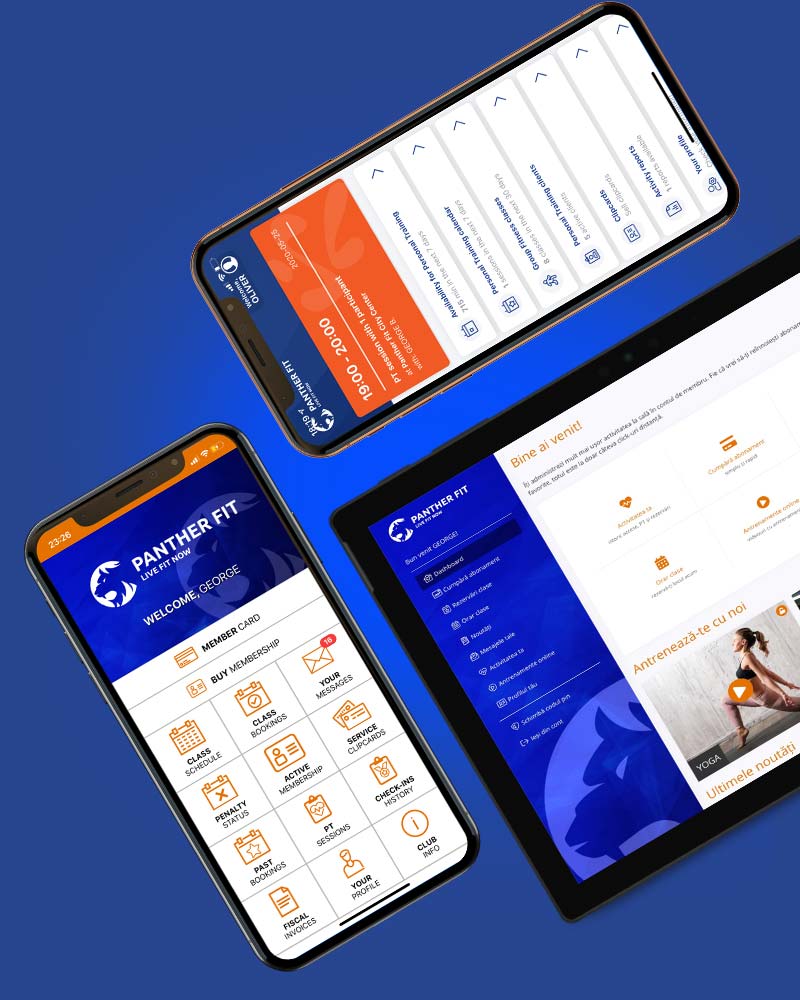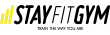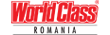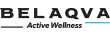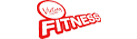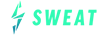17 simple tricks to optimize your gym's Facebook page
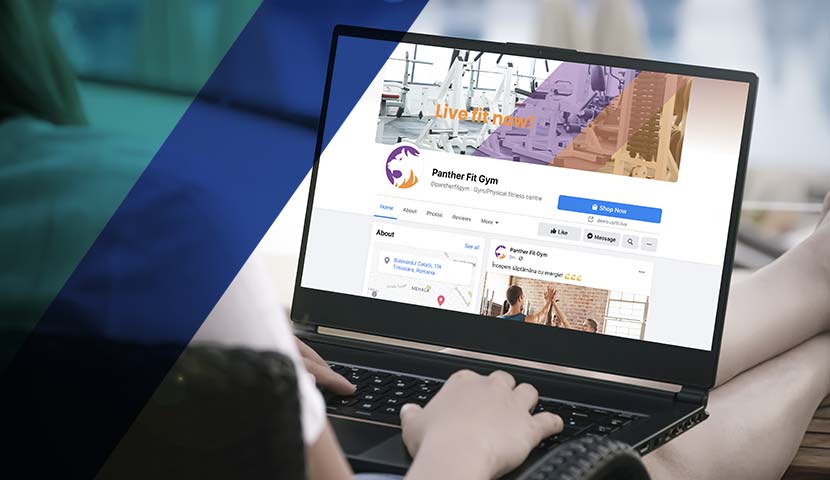
When was the last time you updated your Facebook page?
As you probably already know, Facebook is one of the world's most-used social media platforms. There are almost 3 billion active Facebook users worldwide.
Therefore, Facebook must play a vital role in your fitness club's marketing strategy. For your Facebook page to deliver the results you want, you need to make sure it's helpful, easy to find, provide value and represents the club in the best possible way.
We are in a market where everything is done online, and anything that is not there is lost profit. So, if you haven't already done so, optimizing your club's Facebook page should be your number 1 priority. Though many marketing tools have a cost, often high, this tool is free and can bring you serious profits.
That's why I've put together all the tricks I've come across over the years that I'm sure will help you set up a Facebook page worthy of your club's fans.
Customize the page URL
Never settle for the random URL generated when you create your Facebook page. Instead, you can customize the page URL very quickly so that it is unique and easy to remember.
Ideally, the URL of the page should be identical to the page's name to strengthen the club's brand. In addition, this setting will make your page even easier to find when someone searches for your club's name on Facebook.
The main benefit of this option is that it will be very easy to promote the gym's Facebook page if it has a URL that is easy to remember.
How to do it: In the About section, click on the Edit Page Info button in the upper right. Then, fill in the username for the custom URL in the Username field.
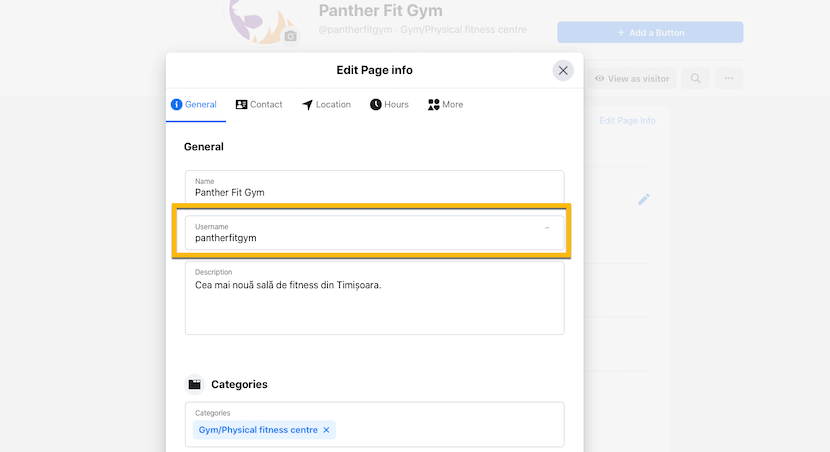
Select the right template for your Facebook page
Your gym's Facebook page is a kind of mini-website. And just like with a website, you need to ensure that the sections that are useful for the fans of the page are the easiest to access. Facebook offers ready-made templates that you can use to optimize your page. This way, you can select the right template according to the type of business, i.e., fitness club. In this context, you can choose Venue or Services.
You can also keep the standard template and organize the order of the tabs according to the ones that will have the most important content. My suggestion is to choose the second option and make sure that these sections are first:
- About
- Photos
- Reviews
- Video
- Events
How to do it: In the main menu, under the More button, select Edit tabs. At the top, you can change the page template, and below, you can reorder the tabs with drag & drop.
Add all relevant information in the About section
The About section is very important for people looking for information about your club and for the algorithms used by Facebook when making user recommendations. But, certain fields critical to that page are often overlooked.
So, double-check that all the details are correct:
- Operating schedule
- Email address
- Phone number
- Physical address – add the exact address and the city and place the pin on the map in the exact place where the club is located
Remember to at least fill in the About field with a description of the club. Include keywords such as "CITY NAME gym" so the page is indexed correctly on both Facebook and Google. Add the most important services you offer so the user can quickly get an idea of your gym.
How to do it: Click on the About tab of the page and fill in as many fields as possible.
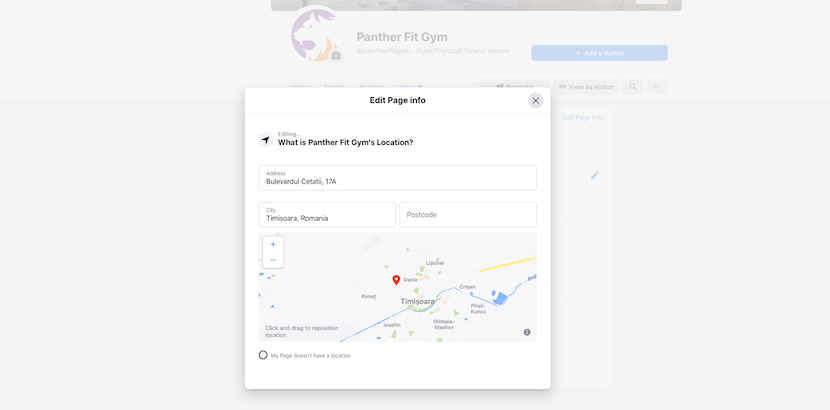
Strengthen the brand image with profile and cover pictures
Cover photos have high visibility, so make sure your image is eye-catching and in tune with the club's branding. For example, use a bright, high-contrast club photo and some graphic elements with the colours from your logo.
The cover photo is also an ideal place to promote various offers. Don't forget to write on that picture, in as few words as possible, what exactly is the current offer. You can add more details in the image description. Just make sure you don't change this picture too often because it also hints to users that they have reached your page.
It is not advisable to change the profile picture too constantly. On the contrary, here you should upload the club logo, as large and easily recognizable as possible. The posts in the News Feed are displayed alongside the profile photo and the page name, making your posts easy to spot.
How to do it: Both pictures can be changed by clicking on the button at the bottom right of that image. Don't forget to upload images with the highest possible resolution that respects the recommended sizes.

Include keywords on your page
Keyword optimization is essential for any Facebook page. So identify two or three phrases that best describe your club and include them in your unique URL and description in the About section, as these areas will be visible when your page appears in the results list for specific searches.
Facebook pages are always among the first results in Google searches, so these keywords must match what your potential members are searching for on Facebook and Google.
Aim for simple keywords, including the club's name and main services, but always use them in a natural context without exaggerating.
After using them in the sections above, make sure you use them in your post descriptions. You don't have to include all of them every time, but occasionally, use an expression from the defined list.
Examples: "Panther Fit Gym Timisoara", "fitness room Timisoara", "swimming pool Timisoara", "pilates classes Timisoara".
Configure the page action button
The call to action button from your Facebook page has a significant role, and most of the time, it is not used to its actual value. Therefore, this button can have various roles, and you need to configure it with the main action you want users to take.
Thus, you can configure it with a link to the club's website, the reception phone number that can easily be called, the club's email address to send emails faster, with a link to the registration form for the newsletter if you have one, with a link to an app download page, if you have a mobile app, or to a link where members can buy memberships online.
My advice is that if you can sell paid memberships online, use that link for the action button – the Shop now option. After all, buying a membership is the most important action a visitor needs to take on your page.
How to do it: Click on the action button next to the page name and select the Edit button option. Then you can choose the desired action and fill in the necessary information (e.g. the link to the online payment platform, the app download page, phone number, email address, etc.).
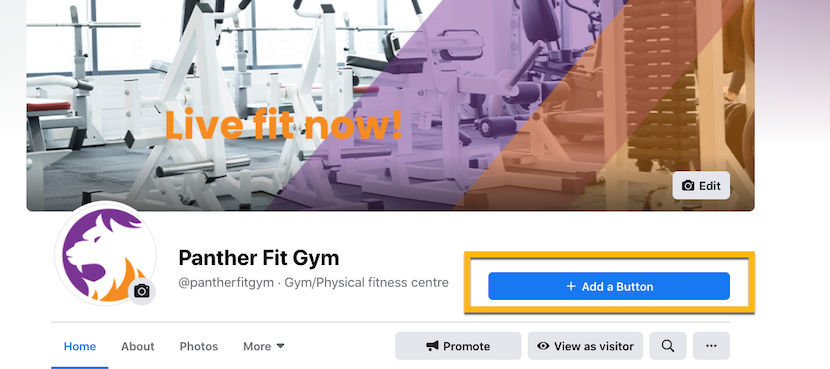
Use Facebook Messenger as a company
I'm sure you use Facebook Messenger to chat with your friends. But did you know you can also do this with your Facebook page fans using your page?
Thus, you will be able to respond more easily and quickly to any message, and it will be much easier for users to chat with your club than through emails or other channels.
How to do it: All messages received through Messenger are in the Inbox section when using a browser. If you use the Facebook Messenger mobile app and want to reply to such a message, you can change the account you are sending messages from by tapping on your profile picture and then on Switch account.
Set automatic responses
If you notice that many people are asking you about the same thing in direct messages, you can save automatic replies with that information so that you don't have to answer manually every time.
Thus, the questions you set will be displayed in the Messenger window that opens automatically when someone accesses the club's Facebook page. If the person who wants to send a message wants to know information about that topic, they click on that question, and they will receive an automatic message with the answer filled in by you.
For example, if many people ask about the club's opening hours, you can set up an automatic response with the daily schedule.
That way, the senders get the response they want right away, and you don't waste time replying to each person with the same thing.
At the same time, you can also configure an automatic reply for each message received, by which you can thank them for the message and assure them that you will return with a reply as soon as possible. This way, those who send messages will have a more pleasant impression knowing that that communication channel is actually being used.
How to do it: All automated messages are configured from the Inbox section of the page in the Automated Responses sub-section. Activate the Instant reply and Questions for potential customers' options, and don't forget to fill in the questions and answers on the right side of the page.
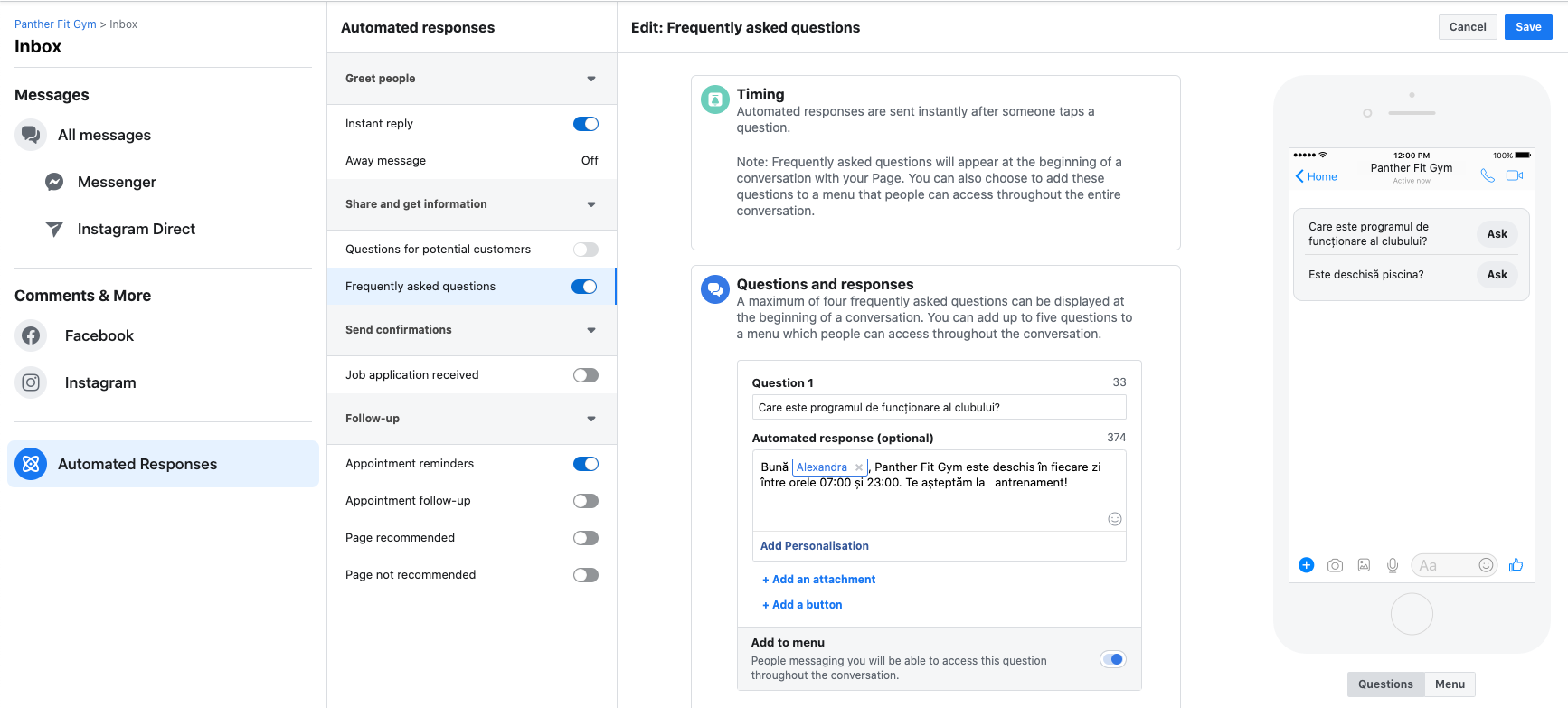
Pin important posts to the top of the page
When you post important information, don't forget to pin it to the top of your feed or Pin to the top. So, Facebook knows this message is important and will show it to more people.
Be careful, though, don't do this with all posts because they will lose credibility. Instead, keep this option for when the gym's opening hours change, you need to close suddenly, you have an imported offer, you're running a contest, or specific services are no longer available.
How to do it: Publish the post as you usually would. After it is published, click on the three horizontal dots at the top right of the post and select the Pin to top of page option. To remove the post from the top of the feed, do the same operation and select Unpin from top of the page. That post will appear under more recent posts based on when it was initially published.
Respond to comments and reviews as quickly as possible
It is imperative to respond to fan comments, but especially to reviews. And that as quickly as possible. The comments are generally supportive; depending on their number, you can thank each of them for their messages. But conversely, if someone asks something in the comments of a post or reports a problem, it's crucial to respond to them to clarify the situation.
That way, fans of the page, most of whom are members, will be happy to see that you're considering their feedback, whatever it is.
The same goes for reviews. If a user took the time to write a lovely review, you could also take a few seconds to thank them in the comments. If someone leaves a negative review, reply and try to find out what the problem is. If you help them, there's a good chance they'll change their rating.
These reviews are very important, especially for those considering buying a membership to your club and looking for information on Facebook. If they see that you have responded nicely to negative comments and are trying to resolve the issue, they will have a much better impression.
Regardless of which sections you respond in, it is essential to respond politely and in a friendly manner, no matter the message you receive. You will not solve anything if you argue with someone on social media. On the contrary, you will only create a negative image for your club, even if you are not at fault.
How to do it: You can reply to comments left on your posts in the same section. Page reviews are managed in the Reviews section of the page.
Promote the page with Facebook Ads
If the club's Facebook page is new or does not have enough fans, you can promote it with the help of Facebook Ads. Here you have a multitude of options regarding how to advertise on Facebook. Still, if you are only interested in gathering as many fans as possible, you can directly promote the page.
But be careful. While a massive number of page fans may seem impressive, if those people are not willing to buy gym memberships, then the number is useless. After all, the point of the page is to attract as many members as possible, right?
So, ensure that when you promote your page with Facebook Ads, you target the right people. You don't need to create very complex audiences, but make sure you set it up for the city where the club is located and they are between the ages of 16 and 60. You know the demographics of your members best, so target a similar audience. Start with a small budget, and you can invest even more money depending on the results.
How to do it: Click the Promote button on the right side of the page, below the action button. Next, I recommend you select the Promote your business locally or Promote your page option.
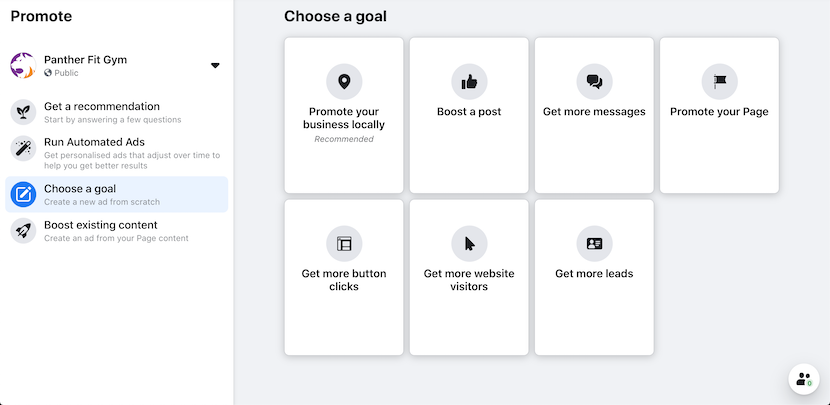
Follow the 70-20-10 rule
If you often wonder what to post today, guide yourself by the 70-20-10 rule. That is, post 70% original and interesting content, 20% content from other sources that you know your fans like (e.g. funny pictures or videos), and the remaining 10% you can dedicate to offers and promotions.
If you only post ads, offers and promotions without other interesting, useful or funny content, your fans will soon unfollow, no matter what budget you had for the promotion above.
Recycle successful content
If you made a post a few months ago that was successful and still relevant, post it again. This is especially true if it is a picture or a video. Do not share the previous post, but make a new one with the same media, but change the description a little. Even if it has been seen before, those who liked it will also like it this time, and now you will also reach a new audience who either liked the page later or missed the post the first time.
Make sure you don't use this strategy constantly, don't recycle the same picture too many times, and wait at least a few weeks before reposting.
Post fan-generated content
This strategy is the simplest to implement and can have a significant impact. First, check out the posts on which your page has been tagged or the club's location page. You will find a lot of content created by your fans, whether it's pictures or videos of how they work out or funny messages.
Share the posts or if you take the content in full, be sure to include credit with the name of the person who posted. This way, you get interesting content for your page without much effort, and fans who are reposted will be very happy that you are following them.
Also, encourage members to post training pics and tag the club page, so it's easier for you to see them. In the age of influencing, recommendations from others are much more effective than your ads.
Do Q&A sessions
One of the most interesting and successful types of content is Q&A sessions (Questions & answers). You can do such sessions with one of the club's trainers or instructors on a specific topic (e.g. how to train alone, nutrition information, etc.).
Announce this session a few days in advance and encourage fans to submit questions about the topic. Then, select the most relevant questions and record a video of that trainer as they answer. The video can be live, and then you can also answer the questions asked by the followers in real-time, or you can record the video to post it later.
You don't have to get involved with complicated productions. Instead, record with your phone, and don't worry if the trainer makes mistakes or stutters. On the contrary, these aspects make the video more engaging.
Take polls with Facebook reactions
Whether you want to hear what your fans think or give them some fun content, set up short polls where fans respond with Facebook reactions. Don't forget to include a picture associating each reaction with an answer so that it is very easy to understand.
Promote the Facebook page on all channels at your disposal
Don't rely on members actively searching for your Facebook page. Instead, promote it through all channels available, especially the club website. If you send automated emails or a newsletter to members, include the link to the page in the email footer.
Print posters or stickers with the page link (here, the customized link I mentioned at the beginning is very useful) and a QR code that, scanned with the phone, opens your Facebook page. Place these materials at the front desk, lockers, and any other high-traffic area of the club.
A quick catch-up...
Even if you feel like you've got everything set up on your gym's Facebook page, it's worth double-checking the list above to ensure you haven't skipped over a basic aspect.
All the tricks in this article are very simple, and each has a small impact. But together, they ensure your gym's Facebook presence is complete and successful.
Most of these settings are only done once, but they will help your brand and your business long into the future
Are you struggling to increase the number of new members joining your fitness center?
There is an easier way to get more members! Communicate efficiently with them through automated emails, provide them the option to purchase memberships online, delight them with a professional mobile app and member account, and surprise them with fast services at the reception desk.
With UPfit.cloud, everything is done quickly, and you can start seeing results in a matter of days. Find out the advantages of our platform in a 20-minute demo session.
REQUEST A DEMO
We also recommend...
6 reasons why your gym needs an online booking system for classes
Members, just like any other clients, are used to doing everything online. Therefore, why not let your members also book their spots at their favorite classes online?
Read MoreHow to write great text messages for your gym members
Text messages are a great way to communicate with your gym members because it's easy to send, fast and has a huge open rate. Everyone has at least one phone that they constantly check, and text messages are harder to ignore.
Read MoreUsing vouchers to increase sales at your gym
One of the most efficient marketing and sales tools is, without a doubt, vouchers. Well, this sales and marketing tool has yielded excellent results for years in various sectors, including fitness.
Read MoreFree guides for your gym
We have created a series of free guides that will help expand your gym: advice on increasing sales, lead management, optimising your online marketing strategy, creating a corporate program, and so much more. There are dozens of e-books and guides with useful information and ideas for ambitious gyms, that are willing to use all the tools available to grow their business and recruit more members.
Software that perfectly adapts to your gym's activity
Each gym is unique. That is why UPfit.cloud has a wide range of services, tools, and features that perfectly match your business.
Regardless of how you manage your gym or fitness club activity, UPfit.cloud can be customized so it's easy to use for your team and simple for your members.

Aerobic studio
Discover the benefits
Fitness center
Discover the benefits
Pilates studio
Discover the benefits
Yoga studio
Discover the benefits